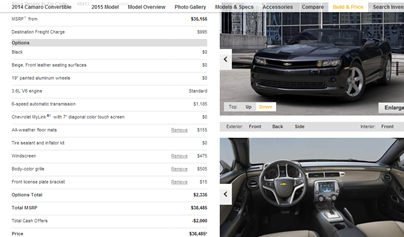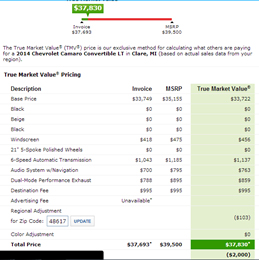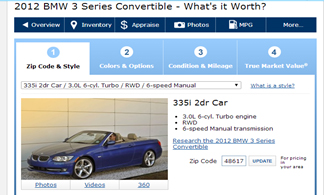Step 6: Your Real "Hot Wheels"
You have some more decisions to make. Sedan or an SUV? Need a family-friendly model? Sports car? Sadly, you might have to be responsible and save the two-seat convertible for your empty-nest days, especially if you still need that car seat. Also, you need to decide if you a one-car or a two-car family. If you a purchasing a new car, follow the new car instructions. You'll find the instructions for purchasing a used car below.
Information will go on your Family Budget Presentation.
New Car Instructions:
- If you know what kind of car you want, head right to their website. For example, buying a Chevy? Go to www.chevrolet.com. If you are getting a new car, be sure to figure out all of the different accessories you want to add. Take a screenshot of the ad and be sure it includes the MSRP. (Manufacturer's Suggested Retail Price.) Add your screenshot to the new car slide in your Family Budget Presentation.
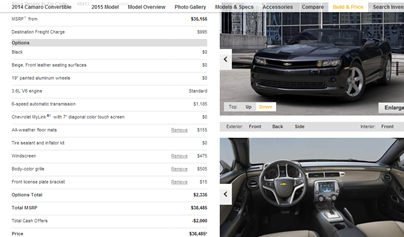
- Remember your cars need to fit your family's needs (For example, if you have five kids, you may need to look into getting a larger SUV or a mini-van!).
- Once you find your car, you have to figure out what the cost is going to be. For new cars, they will provide you with the MSRP price; which stands for Manufacturer's Suggested Retail Price. That cost can be haggled (talked) down. In order to talk down the cost of your car, you have to do your homework.
- Add sales tax to the total price of your car - do a screenshot!
Go to Edmonds.com.Click on the “Make” of the car that you found an advertisement for (at the top of the website).Select the “Model” of the car that you found an advertisement for.Click on the “Year” of the car that you found an advertisement for.Click on the “Pricing” link.Click on the “Build your own” buttonClick on the same features you choose when you got your advertisement.Capture a screenshot of the “True Market Value” and record it in your Family Budget Presentation. This is “What others are paying” and is the amount you haggled the price down to with the dealer.
.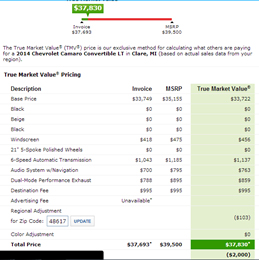
Instructions for a Used Car:
Locate an ad for the used car you are interested in purchasing. Capture a screenshot of the ad, including the price. Place the screenshot on your Family Budget Presentation. Since you are buying a used car, you want to “appraise” it on Edmunds so you are sure that the car is listed at a fair price.Go to Edmonds.com.Click on “Car Research”.Click on “Trade-In Value and Pricing”.Put in the information for your used car exactly as it appears on the advertisement.Put in the correct style, options, for your advertised car and the mileage/condition.
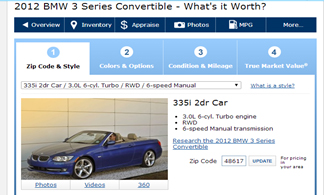
This will give you the “True Market Value” for your used car. Capture a screenshot of the pricing details and add it to your Used Car Chariot worksheet. |
|