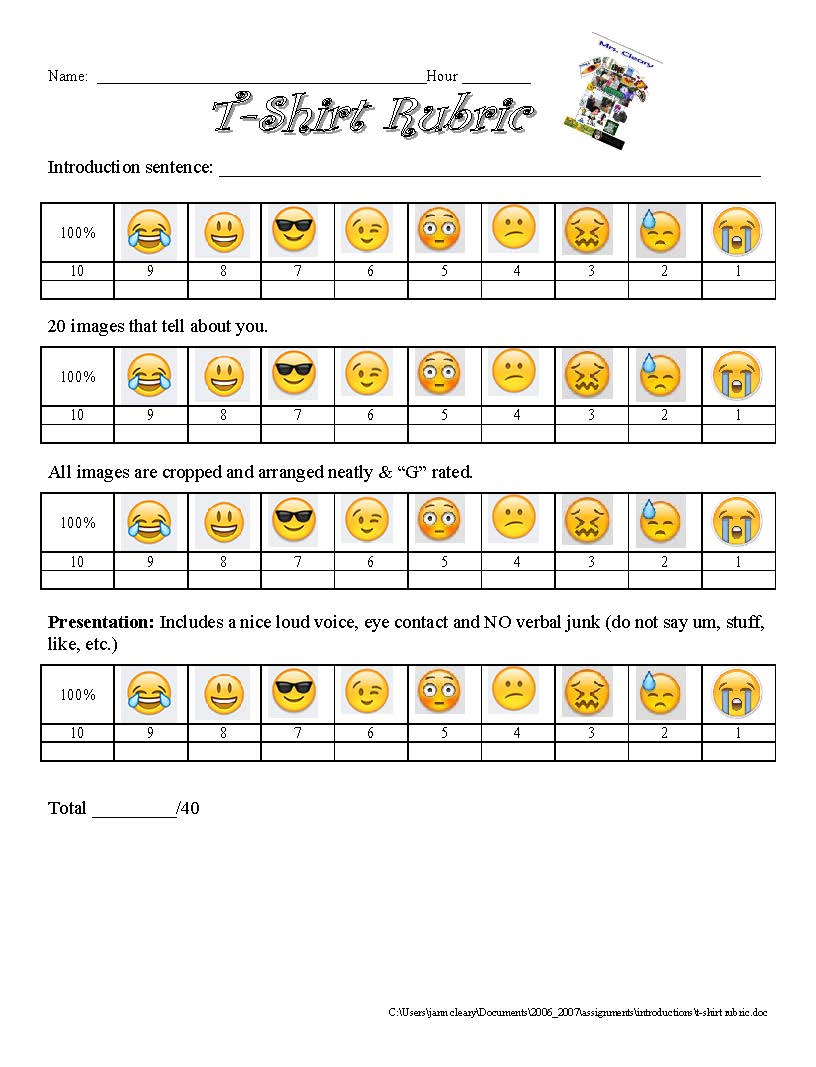T-Shirt
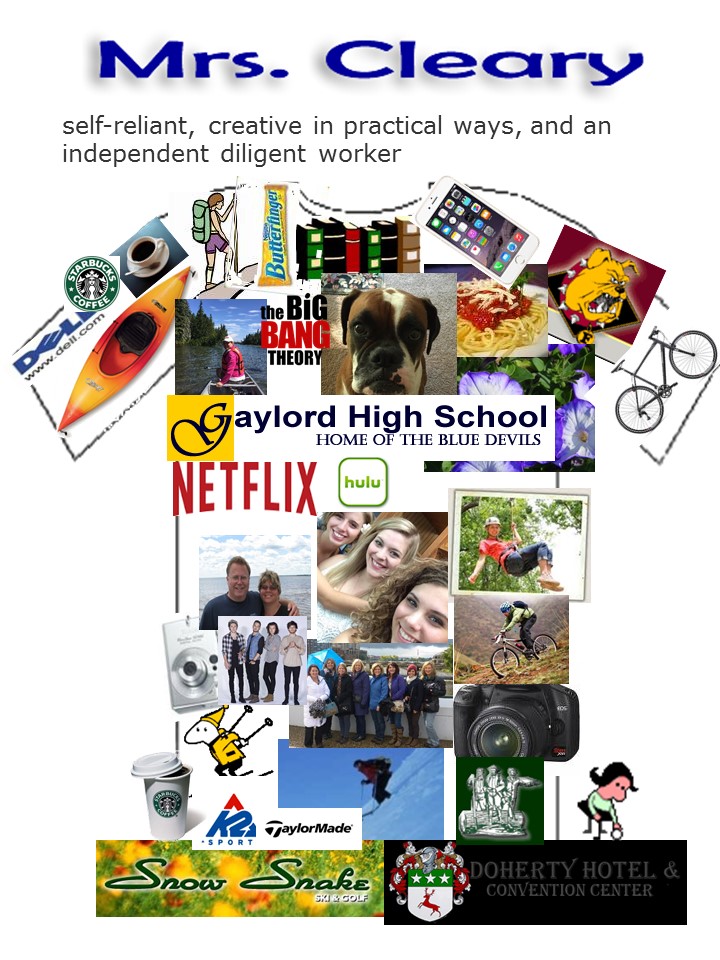
Create a T-Shirt "About You" using Microsoft PowerPoint. Your T-Shirt must include graphics that describe you. See my example. See Rubric.
Directions:
- Open the T-Shirt template located in ClearyWork (Z) >> ClearyData. Or, download this PowerPoint
- Find at least 20 photos/graphics or more that describe you (hobbies, school, sports, animals, music, etc.) and copy them to your T-Shirt.
- Crop and edit graphics as needed
- Add your name on the very top of t-shirt
- Add what your name means under your name
- Present your T-Shirt to the class
Requirements:
- Your T-Shirt must tell me about you
- Must have at least 20 photos
- Must include your name at top of slide & what your name means
- Graphics must be relevant and "G" rated (no guns, weapons, etc.)
- Use good presentation skills - See below
- Have a great introduction sentence