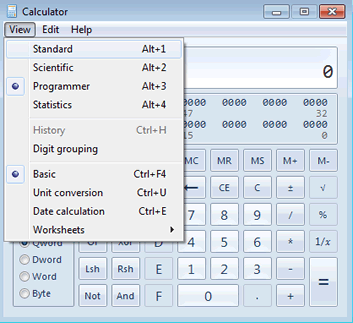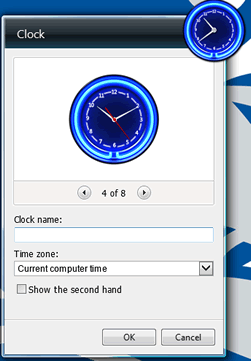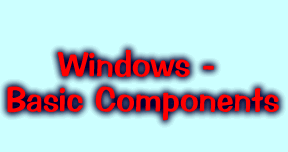

Operating SystemAn Operating System (OS) is the master control program that works like a traffic cop to direct traffic and keep everything flowing smoothly inside your computer. This software consists of instructions that allow a computer to run. Basically, an OS allows you to interact with the computer; all of the software and hardware. Microsoft Windows, Mac OS X, and Linux are three of the most popular Operating Systems for personal computers.
1. MS-DOS (Disk Operating System) and Unix - These are not used very much nowadays. Both of these are a text based or character based operating system that is controlled by commands entered on a command line. The MS-DOS was the original operating system for the IBM Personal Computer, which came to market in the very early 1980s.

2. Graphical user interface (GUI) operating system (e.g., Windows), you interact with the computer through a graphical interface with pictures and buttons by using the mouse and keyboard. GUI is usually pronounced "gooey".

Since the 1980's Windows has gained popularity because micro-computers came with Intel compatible processors. There is a version of Unix called Linux which is specially developed for micro-computers.
Linux operating system - based on the Unix operating system. Linux (pronounced Linn- ex) is open source software which means that the programming code for the system is available to everyone. Windows and Mac OS programming code is proprietary, meaning that the code is copyrighted and owned by its developers and are not available to outsiders.
Windows Operating Systems
Windows 3.1 and 3.11 - A very early Windows version based on MS-DOS. Became the operating system of choice in businesses and homes.
Windows XP - There is a "home edition" and "professional", both were released October 1, 2001. Presently, this is the most popular operating system and the one we have at CHS. (XP stands for eXPerience)
Windows 7.0 - Windows 7.0 was designed for the wireless world because at the time, laptops were outselling desktops. Operating System is Windows 7.0 was released in 2009.
Windows 10.0 - The newest Windows Operating System is Windows 10.0 which was released worldwide to the general public in July 2015.
MAC Operating Systems
Mac OS - Created by Apple first released in 1984. It was designed primarily for home, schools, small businesses and graphic design organizations.
Mac OS X - Created by Apple released in 2001 and was designed to be used for home and servers. In 2012, it was renamed OS X.
Check out this History of Windows and then the OS Platform Statistics and Trends from w3schools.com.
Google Operating System
Chrome OS - is an operating system designed by Google based on Linux and uses Google Chrome as its interface. It is offered on Google's Chromebooks which are designed to be connected to the Internet and uses applications on the Internet.
Mobile OS - Is an operating system designed to run on mobile devices such as mobile phones, tablets and other hand held devices. Listed below are two of the most popular, but there are many more available.
Apple iOS - OS was developed by Apple originally in 2007 for the iPhone but is now used in other Apple devices. This OS is not open source and cannot be licensed.
Google Android OS - This OS is the most popular open source software created by Android, Inc. and was later purchased by Google.
CHS uses Windows 7 - See the Features
More to the calculator than meets the eye:
Calculator has several dynamic new features—click the View menu to check them out. Unit conversion translates Celsius to Fahrenheit, kilometers to miles, meters to feet, grams to ounces, joules to BTUs, and more. You can use the new calculation worksheets to quickly compute everyday stuff like fuel economy and auto lease payments. The Programmer and Statistics modes handle the geekier tasks and files.
What time is it???
Have friends, family, and colleagues in different time zones across the world? Add clocks to your taskbar to keep track of the time in their area. Or add a clock gadget to your desktop. You can even choose from eight different clock designs.