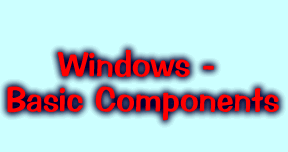

Delete Files
Data Files
Simply click on the file and press the Delete Key. These files go into your Recycle Bin, which stores all the files you deleted for a number of days.
You can also drag and drop files and folders into the Recycle Bin in Windows Explorer or even from the desktop.
Temporary Files
- Internet Explorer is a software program used to surf the World Wide Web which leaves temporary files on your computer. To remove these Temporary Internet Files left on your computer temporarily, do the following:
- Open Internet Explorer (IE) and click Tools then Internet Options on the tool bar
- Click on Delete Files.

Cookies
- Then click on Delete Cookies. Cookies are a short line of text that a web site puts on your computer's hard drive when you access their web site. They maybe used to monitor your computer. Therefore, you need to delete the cookies.
- Then, click on Clear
History.