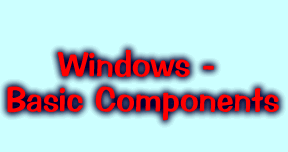
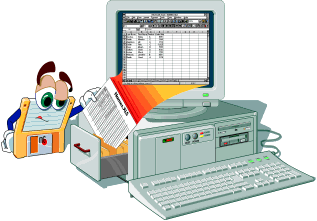
Storage vs. Memory
Storage and memory are both ways of retaining information, and they are both measured in the same units, bytes, kilobytes, megabytes, etc. The difference is how the information is retained. With memory the info is stored electronically on chips, and storage is saved on media, such as floppys, disks, tapes, flash drives, or optically on CD-ROMs. Memory is the same as RAM.RAM (random access memory) is the place where the computer temporarily keeps information you are working with. This clears when you lose power or shut down the computer.
ROM (read only memory) this is a type of unchangeable memory residing in chips on your motherboard. ROM contains the bare minimum of instructions needed to start your computer.
File cabinet and desk analogyThink of the hard drive (ROM) as a file cabinet. It contains all the programs your computer needs to operate. The (RAM) can be described as a desktop. The processor is the worker. So when you open a program, you want to work on .It moves from the filing cabinet, to the desk .This is where all the work is organized and used buy the “worker”. When work on that program is done and you close the program, it’s placed back, into the file cabinet. The same happens when you shut down the system.
Storage Devices (backup)
To reduce the possibility of data loss, it is recommended to backup all your files either on Zip disk, Floppy disk, Tape, Mini-CD, CD-ROM/RW, External Hard Drive, or Flash Drive.
- USB flash drive (jump drive, thumb drive, external drive) - is a memory stick integrated with a USB interface and is a small, lightweight, removable data storage device. Space ranges anywhere between 10 MB to 2 GB.

- External Hard Drive - Storing on an external hard drive is very similar to thehard drive located in your computer except, the external drives and integrated with a USB interface. These are great for backing up your entire system.
- Internal Hard Drive (C:\ Drive)- Hard Disk is where all the computer information including the system folder, programs and documents, is stored permanently (unless it crashes). Hard Disks store a lot more information than a floppy disk or the memory can store. The computer reads and writes from the Hard Disks much faster than the floppies.
- Zipped
File - is a file that has been squeezed down using compression
software to make the file smaller so it can travel faster between
modems and to conserve
disk space.
- The Cloud - cloud computing means storing and accessing data and programs over the Internet instead of your computer's hard drive. The cloud is just a metaphor for the Internet. What cloud computing is not about is your hard drive. When you store data on--or run progra
 ms from the hard drive, that's called local storage and computing. Everything you need is physically close to you, which means accessing your data is fast and easy (for that one computer, or others on the local network). The cloud is also not about having a dedicated hardware server in residence. Storing data on a home or office network does not count as utilizing the cloud. For it to be considered "cloud computing," you need to access your data or your programs over the Internet, or at the very least, have that data synchronized with other information over the Net. Click on this link to see the video.
ms from the hard drive, that's called local storage and computing. Everything you need is physically close to you, which means accessing your data is fast and easy (for that one computer, or others on the local network). The cloud is also not about having a dedicated hardware server in residence. Storing data on a home or office network does not count as utilizing the cloud. For it to be considered "cloud computing," you need to access your data or your programs over the Internet, or at the very least, have that data synchronized with other information over the Net. Click on this link to see the video.
- Floppy
disks (1.44 MB) (A:\ Drive) - have a high rate of failure and should not be used to protect
vital information. Before files can be saved on a floppy disk, the
disk must be formatted.
- Tape - Storing data on tapes is cheaper than storing data on disks. Tapes also have larger storage capacties, ranging from 100 KB to several GB. Accessing data on tapes is, however, much slower than accessing data on disks. Tapes are usually used for backing up large servers.
- Mini-CD (120 MB) - A small version of a CD.
- CD-ROM or CD-R (650-800 MB) - These CDs are read only. Meaning that once you record something on the CD they can only be read or played.
- CD-RW (650-800 MB) - This is short for CD-ReWritable disk, meaning you can resave data on a CD again and again. This is done with lasers in a process called "burning".
- DVD (4.7-17 GB) - This storage device is large enough to hold an entire movie.
