Email Netiquette
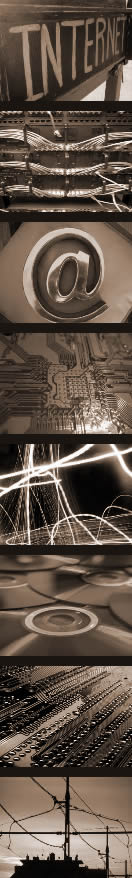
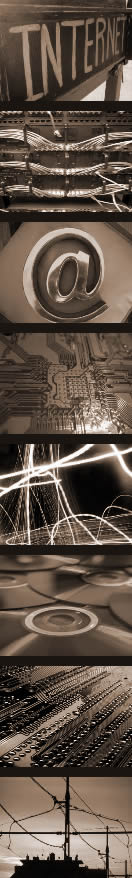
1. Watch the videos or PowerPoint slides below2. Create a signature for yourself with the following components
- Your first name and last name
- Clare High School Student
- Your Google email address
3. Create a contact for at least 5 of your classmates in this class
When finished, print a copy of your contacts as a .pdf and email it to Mrs. Cleary at jcleary@clare.k12.mi.us or Ms. McConnell at cmcconnell@clare.k12.mi.us
For the content, write a message explaining what you are sending me and your opinion of how you like the Gmail contact feature
4. Add a photo to your profile 5. *** Must complete in one class period****Read this article, How to Email Your Professor and complete this form. Must complete this in one class setting.
6. Send an appropriate email to your teacher/professor. This works the same for sending an email to your employer.
Send Mrs. Cleary or Ms. McConnell (Mrs. Cleary at jcleary@clare.k2.mi.us or Ms. McConnell at cmcconnell@clare.k12.mi.us.) an email about one of the following topics:
- You need to miss class because of an emergency and need makeup work
- You have a question about a particular assignment
- You have a question about a grade you received
Remember - subject line, salutation, appropriate body with proper grammar, punctuation & capitalization, and a closing (Best regards, Sincerely, etc.)
7. Email Safety - Peruse these Articles:
Take the quiz at the end and show your teacher
8. Read the article 12 Tips for Better Email Etiquette
- Send a message to Mrs. Cleary at jcleary@clare.k2.mi.us or Ms. McConnell at cmcconnell@clare.k12.mi.us telling her which 5 tips you think are most important on the list and why they are important.
- Subject - Email Etiquette
- Use your Gmail signature
- Complete the Email Rubric and then attach it to your email.
9. Take the Email Quiz on quia.com - You must receive at least a 90% (retake if needed)