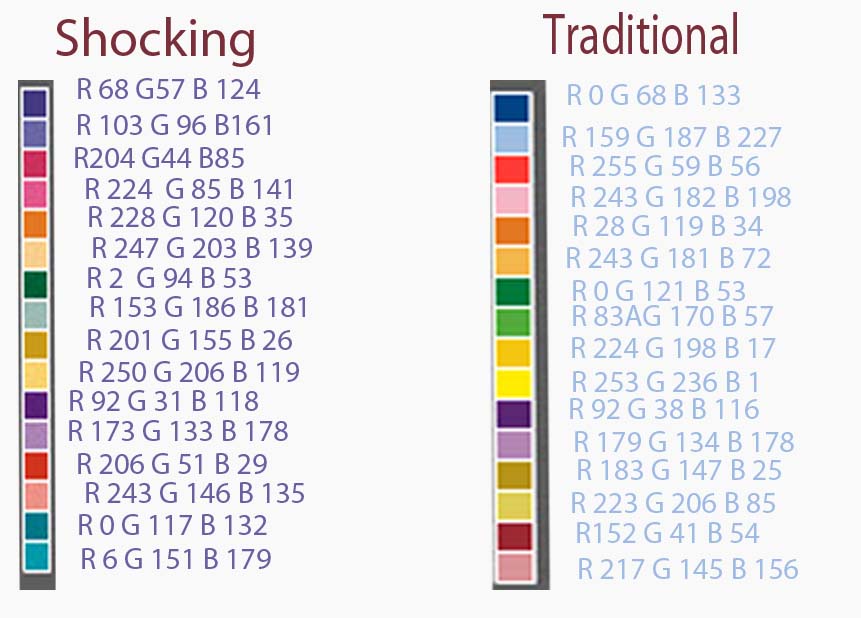Create a Gradient Banner
![]()
In Photoshop
- Open Photoshop and create a new file
- Size: 17.5 x 1 (inches)
- Resolution: 300
- Color Mode: RGB
- Double click on the “background” layer in the layer panel to create a new layer
- Click on the gradient tool
- Make sure you have the “Linear Gradient” selected
- Click on the color bar to change the colors to match the color scheme below
- Make sure you your left and right side colors are the colors from the Shocking color guide.
- Save file as a unique color
- Save as a psd file AND a jpg. The jpg is the file you need to upload to Jostens
In Jostens
- Make sure you upload to 2014 Theme Art folder
- Insert an image box
- Banner is to be 3 picas by entire length of the page