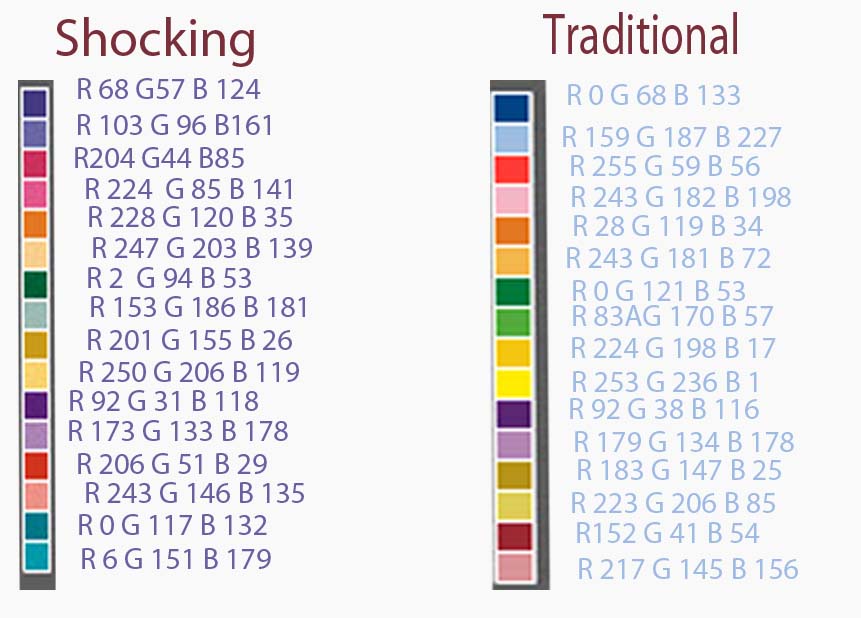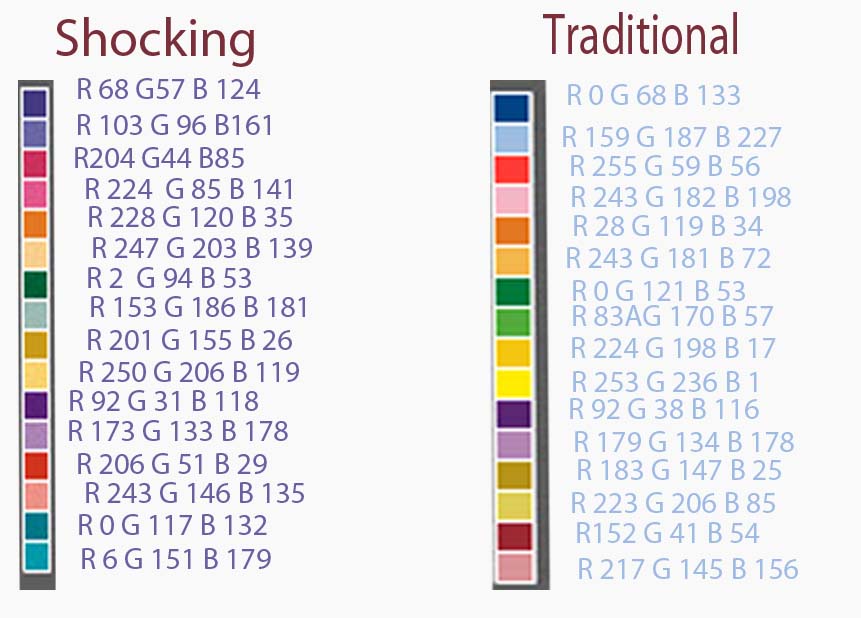Post-it Note - Change Colors
- Download this post-it template in Photoshop
- Next, click on the color palate and change the RGB numbers in the upper right side of the screen.
- Then, get the paint bucket and click on the post-it note
- Save file as the color so others can use your note!
- You're done!!!