|
Introduction:
You
have just started a band. You are going to release a new CD. You are going on tour. (The
tour should begin after June 1 and it must be done by August 31.) Now
all you have to do is create it, organize it, and publicize it. This is not a group project.
Things
to think about:
What
is the lowdown on your band? Name? What kind of music do you play? (Country,
Rock, Metal, New Wave, Rap, Christian, etc.) What type of group? Who
are the other members of the band? What instruments do people
play? Who
sings? Background biographies? Anything else you would like to
add.
Remember, this must be school appropriate.
Here
is what you need to do:
- For
the tour, decide when and where your band will perform. You need to
create a list of 10 cities to tour including the concert location.
For example, June 10, 2007 at The Wharton Center, East Lansing, Michigan
or July 15, 2007 at The Soaring Eagle, Mt. Pleasant, Michigan. Put this information in a table using MS Word.
- Use
the map to plot out your trip. Use Adobe
Elements to draw to your lines.Watch Video
- Design
a logo and banner for your band web site using Adobe Photoshop Elements. Knowledge of program must
be evident by using many features of the program.
- Banner Video
- Saving Video
- No
tour is complete without a t-shirt, so design one; both front and back. If you can't draw a t-shirt, use this t-shirt
template. Add your banner and/or logo to the t-shirt. You can also add your tour dates on the back of your t-shirt.
- T-shirt Video
- Design
the front and back cover for your first CD. At least ten song
titles should be on the back. Please be appropriate. Use
the following templates if you need to: CD
front and CD
back. Create in Adobe Elements.
- Create the CD covers just like you did the T-shirts
- Find
a picture of a band and exchange your face with theirs using Adobe
Elements. Use friends if necessary for other band members. See the
example of the Malissimo.
- Create a 30 second audio clip as a sample of the music your band plays. Use Audacity to create the audio file.
- Create a database named "Fan Club Members". Create
a new table named "Fan Club" to include names (first and
last), address, cities, states, and zip codes of 15 of your fans.
(You should include at least 5 members from 5 different states.)
- Create
a database named "Tour Cities". Include field names
for such items as City, Date Arriving, Date Leaving, Arena to Play,
Concert Dates, Fan Club President, Phone Number, Hotel, etc.
Create two queries. The first one should be for concert
dates before July 15 and should include all fields and another query
of your choice. Next, create a report from the query results
sorted by city A-Z.
- Create
a Spreadsheet of your revenues and expenses of the tour. You make about $50,000 in revenue every time your band takes the
stage. But what are your expenses? Travel, buses, planes,
roadies, equipment, hotels, food, etc.
- Using
Dreamweaver, create a web site for your band. Include the following:
Watch Video
∑
The Homepage (saved as "index")
should have your band name, band logo or picture, and links to the
other pages.
∑
Your web site should have a
consistent theme for all of the pages. (background, colors, buttons,
etc.)
∑
The Band Info page should include
info on the band and its members along with your modified picture.
∑
The CD Info page should include
your CD cover and back, song list (10 songs), and any other info needed.
∑
The Tour Info page should include
a map of your tour sites, dates, cities, and times. Include a link to
Ticketmaster.
∑
The Fan Club page should include
information about your bandís fan club and how to join.
∑
The T-shirt Info page should
include a picture of your tour T-shirt and info on how to buy one.
∑
The structure of your website
should look like below:
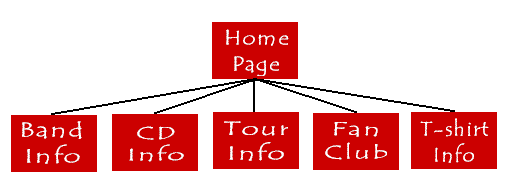
- Check out the Malissimo
or Toxic
Sludge example website.
- Present your web site and
tour information to the class with a group presentation.
Source: Independent Projects Using Microsoft Office and the
Web |